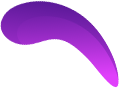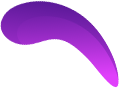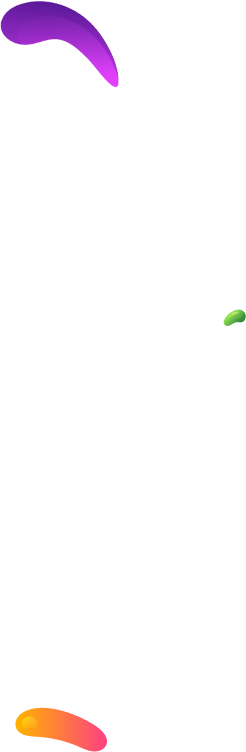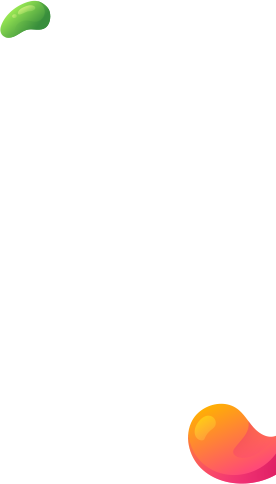30, May 2024
What is Google Ads?
Google Ads is Google’s online advertising platform that allows you to create online ads to reach audiences who are interested in the products and services you offer. The platform runs on pay-per-click (PPC) advertising i.e., you have to pay every time a visitor clicks your ad.
- Attract more customers by showing ads where people actually go to find information i.e., Google
- Advertise to a local and global audience
- Reach your target audience at the right time with segmentation and personalization
Think of the Google Ads platform as an online marketplace, where businesses pay to have their ads ranked at the top of the search results page or get displayed prominently on other websites.
In July 2018, Google Ads, previously known as AdWords, updated not only its brand name but also some of its advertising capabilities. The updated Google Ads platform merges multiple advertising capacities to deliver more accurate insights to audiences via machine learning.
We’ll discuss the updates made to the platform in detail at the end of this section.
Google Adwords is an online advertising platform developed by Google, where advertisers can create and display ads on Google’s search engine results pages (SERPs), YouTube, Google Display Network, and other partner sites. The platform operates on a pay-per-click (PPC) model, meaning advertisers pay a fee each time their ad is clicked. Here’s a detailed overview:
Key Features of Google
Text-Based Ads: Appear at the top and bottom of Google’s SERPs when users search for specific keywords.
Targeting Options: Keywords, location, language, and device targeting ensure ads reach the right audience.
- Display Ads
Visual Ads: Consist of banners, images, and videos displayed on websites within the Google Display Network.
Targeting Options: Contextual targeting (based on website content), demographic targeting, and remarketing (targeting users who have previously visited your site).
- Video Ads
YouTube Ads: Include skippable and non-skippable ads, bumper ads, and video discovery ads.
Targeting Options: Interests, demographics, keywords, and remarketing.
- Shopping Ads
Product Listings: Showcase product images, prices, and store names at the top of SERPs.
Merchant Center Integration: Requires setting up a Merchant Center account and uploading product data.
- App Promotion Ads
Mobile App Ads: Promote app installs and engagement across Google Search, Play Store, YouTube, and Display Network.
- Smart Campaigns
Automated Ads: Simplified campaign setup for small businesses, with automated targeting and ad creation.
Benefits of Google Ads
- Wide Reach
Access to billions of daily searches on Google and a vast network of partner sites and apps.
- Targeted Advertising
Precise targeting options based on keywords, location, demographics, interests, and more.
- Measurable Results
Detailed analytics and reporting to track ad performance, including impressions, clicks, conversions, and ROI.
- Cost Control
Flexible budgeting options, allowing advertisers to set daily or campaign budgets and adjust bids based on performance.
- Ad Extensions
Additional information such as phone numbers, site links, and user reviews can be added to ads to enhance visibility and engagement.
How Google Ads Works
- Keyword Research
Identify relevant keywords that potential customers might use to search for your products or services.
- Ad Creation
Write compelling ad copy, design visual ads, or create engaging video content.
- Bidding
Set bids for how much you are willing to pay per click, per thousand impressions (CPM), or per conversion.
- Campaign Management
Set up campaigns and ad groups, organize keywords and ads, and define targeting options.
- Monitoring and Optimization
Continuously track performance, make data-driven adjustments to bids, keywords, and targeting to improve results.
Types of Google Ads Campaigns
- Search Campaigns: Show text ads on search engine results pages.
- Display Campaigns: Show visual ads on websites and apps within the Google Display Network.
- Video Campaigns: Show video ads on YouTube and other video partner sites.
- Shopping Campaigns: Show product ads in Google Shopping and SERPs.
- App Campaigns: Promote mobile app installs and engagement.
- Local Campaigns: Drive offline visits to physical locations.
- Smart Campaigns: Simplified, automated campaigns for small businesses.
Getting Started with Google
Create a Google Ads Account: Sign up at ads.google.com
Set Your Goals: Define what you want to achieve with your ads (e.g., website traffic, sales, leads).
Choose Your Campaign Type: Select the type of campaign that aligns with your goals.
Define Your Budget: Set a daily or total budget for your campaigns.
Create Your Ads: Design your ads with compelling visuals and copy.
Launch and Monitor: Start your campaign and regularly monitor performance to make necessary adjustments.
By leveraging Google Ads, businesses can effectively reach and engage their target audience, driving traffic, leads, and sales.
- 0
- By admin